The key to a good application is preparation!
Follow this checklist before you start your application:
- Read the ScreenSkills resources below to answer the application questions about your skills and interests.
- We recommend fully preparing your answers (text or audio) for the two skills and interests questions before starting the online application form.
- Please note that the word count and time limits are strictly upheld. If you copy and paste your answer into the response box, any surplus words will be deleted, and audio files will be cut off once the time limit is reached.
- If you are making an audio submission, read our tips on how to make an audio file. Please DO NOT submit a video. If you do, your application will be excluded. Please be mindful of the time limits of your audio file.
- After preparing your answers to the skills and interests questions, the online application takes about 20 minutes to complete. You can’t save your progress but you’ll have a chance to review before submitting.
Tell us about the moment you knew you wanted to work in the film industry behind the scenes or tell us the story of when you first fell in love with film and why?
Word limit 300 / 2 min audio submission (you will not be able to upload your audio file so will need to include a URL. Audio files only accepted - no videos please)
We are looking for people with little to no experience working in high-end TV and Film, so we’re interested in hearing what transferable skills you may have from outside of the industry that may be applicable for your chosen role.
Word limit 300 / 2 min audio submission (you will not be able to upload your audio file so will need to include a URL. Audio files only accepted - no videos please)
Where do you hope to be in 5 years time?
Word limit 150 / 1 min audio submission (you will not be able to upload your audio file so will need to include a URL. Audio files only accepted - no videos please)
If you didn’t get this opportunity, what would be your next steps?
Word limit 150 / 1 min audio submission (you will not be able to upload your audio file so will need to include a URL. Audio files only accepted - no videos please)
What would you say are your core traits and how would they benefit the industry?
Word limit 150 / 1 min audio submission (you will not be able to upload your audio file so will need to include a URL. Audio files only accepted - no videos please)
If you are someone that finds looking at screens, reading or typing to be a barrier to making applications, you might choose to make an audio application. Or it may just be your preferred way of submitting your application.
You will be able to make an audio application with just a mobile phone or your computer and you don’t need to be someone with lots of skills or equipment in editing.
Five steps for putting together an audio application:
The key to a good application – digital or otherwise – is preparation!
First of all, carefully read through the trainee programme information and FAQs on the CrewHQ website, and then the two application questions for which an audio submission is permitted and think about what the questions are seeking to find out.
Tip: Remember, we are interested in your skills – those that are transferable from projects or activities you have done at school, college, university or in part-time jobs or perhaps relevant work experience if you have it (not required for this programme). Read the job profiles on the ScreenSkills website which detail the skills and attributes required for different roles (visit the links on the CrewHQ website) – and it’s those skills and attributes we want to know about most.
There is a time limit for each of the two questions for which you can submit an audio file.
Make a plan with clear notes, bullet points and a structure to follow while you’re talking.
Think about the parts of the projects or activities you want to talk about which highlight your skills and list these as bullet points or draw a mind map to help create your plan. Perhaps print out your plan to cut into prompt cards or stick pages onto the wall in front of you, to refer to while recording.
Rehearsing each answer will help you to edit your thinking and enable you to become more clear, confident and concise in your delivery.
As you are working with specified time limits, it could be helpful to start with no time limitation, and then practise slowly working your way down eg. 4 minutes > 3 minutes > 2 minutes.
Lists and bullet points are great ways to ensure you get information across in a short space of time – be careful not to speak too quickly to fit more in!
Tip: Don’t expect yourself to be able to deliver your application in one take. It will likely take a few goes to get into the swing of speaking out loud, so we recommend you do some practice runs before you hit record. Perhaps warm up with a few quick vocal exercises like tongue twisters or humming.
Find a quiet place with minimal distractions to setup your computer or phone to record yourself.
While your application is primarily being assessed on its content, it’s important to ensure the quality of your recording is clear and easy to listen to.
Do some test recordings and listen back to them to make sure the audio is clear with minimal background noise. If the audio quality from your laptop microphone isn’t great, try plugging in a pair of smartphone earphones and using the mic to record with.
Once you are happy with your setup, begin recording.
Please DO NOT give your name or any personal data in your recording. To ensure recruitment and selection is inclusive for all, our assessors will not have access to any personal data of applicants.
Take time to listen to your recordings and select the best versions, making sure you have answered both questions within the time limits set. Asking someone to help you choose the best versions can be advantageous, or taking a break between recording and editing can bring a fresh perspective.
You don’t need to have sophisticated editing skills or expensive software to put together an audio application. Many laptops, computers and even mobile phones, have basic editing software such as Garage Band or Audacity, which can handle simple editing jobs such as trimming clips or creating one file from a number of clips.
If you have recorded the whole thing in one go, it may not need any editing at all.
Export your file ready to upload. Common formats for audio include MP3 or WAV.
Before uploading or submitting your application, watch or listen to the full audio file to make sure everything is clear and there are no mistakes or glitches. Sites such as Soundcloud, Mixcloud and YouTube can be options for audio uploads. OneDrive, Google Drive and Dropbox are also all suitable for hosting and sharing links to audio files.
Adjust privacy settings to be public or private. If your video is listed as 'Private', ensure you have enabled it so those with a link or password can view it.
When you’re ready, please copy and paste the link to your audio submission in the response box on the application form. If your audio file privacy settings require a password, remember to include the password alongside the link.
You are ready to submit your audio application! Remember, it is the content of your application which is being assessed, not the style, so if in doubt, keep it simple. Good luck!
Only one application per person may be submitted. Any subsequent applications will automatically be deleted.